A couple of days ago the Phoenix team approved a PR which added DaisyUI to the default template of an Phoenix App:
https://github.com/phoenixframework/phoenix/pull/6123
I've always disliked Tailwind by itself. It has noble intentions but the result of using Tailwind is messy, verbose components that lose the meaning of the applied classes. To combat this I typically use component framework (like SaladUI).
Official inclusion of DaisyUI has me really excited as I think it's a huge step in the right direction: the docs are great and it has an LLMs file for teaching your editor.
Instead of waiting for Phoenix 1.8 to drop, I've written this guide to get you up and running today.
Installing the Javascript
From the /assets/vendor directory we need to install the new assets.
cd ./assets/vendor
# this downloads the main DaisyUI script.
curl -sLo daisyui.js https://cdn.jsdelivr.net/npm/daisyui@5/index.js/+esm
mkdir daisyui
# this downloads support for Themes.
curl -sLo daisyui/theme.js https://cdn.jsdelivr.net/npm/daisyui@5/theme/index.js/+esmConfiguration Updates
We now need to update two files: app.css and config.exs
In app.css we need to configure Tailwind and DaisyUI:
@import "tailwindcss";
@source "../css";
@source "../js";
@plugin "../vendor/heroicons";
@plugin "../vendor/daisyui" {
themes: [ "your_new_app_theme --default"]
}
@plugin "../vendor/daisyui/theme" {
... THEME GOES IN HERE! ...
}Note that you might need to move around the heroicons file so that it's in the vendor path.
Also note that I've left a placeholder for a custom theme. You can build a custom theme using DaisyUI's theme builder.
# Configure tailwind (the version is required)
config :tailwind,
version: "4.0.9",
your_new_app: [
args: ~w(
--input=assets/css/app.css
--output=priv/static/assets/app.css
),
cd: Path.expand("..", __DIR__)
]Again, make sure you replace my_new_app with the name of the actual app or just update the appropriate lines in your existing config.
Getting the new Core Components
Once this is done you can take a look at adopting the new core_components.ex that has been updated in the lated version of Phoenix.
git clone https://github.com/phoenixframework/phoenix
cd phoenix/installer
mix phx.new your_new_app --devClone the repo, cd into the installer directory and run mix phx.new t0 make a new app – if you use the same name as your existing app, the file should just work.
I would use this as a reference instead of a wholesale replacement, because there are breaking changes.
Updating your Existing Code
You will now have compile warnings that you'll need to fix (unless this is a brand new app).
Things to note:
- There's no more
simple_formcomponent. Just useform - In your forms, remove the
actionswrapper around your buttons. - If you want a link as a button use
<.link class="btn"...instead of the previous button classes.
You can see what the Phoenix team did in their update here. It's a good guide to fixes you need to make.
Wrapping up
Once you're done run mix assets.build and you should see a daisy confirming that things are working.
Yay! No more messy components.


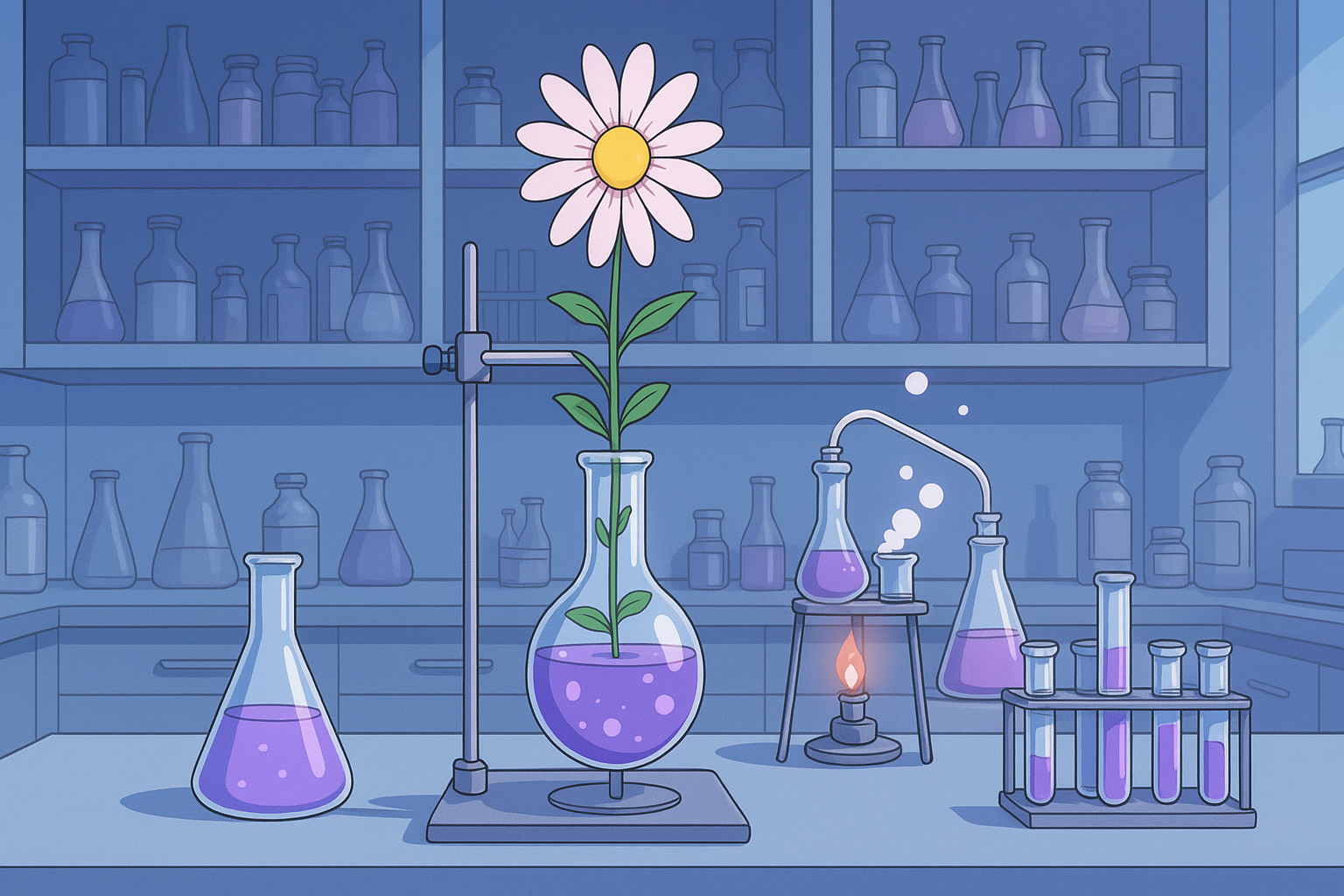

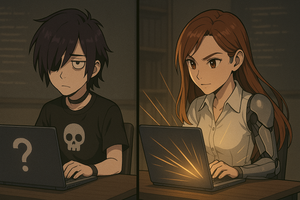
Member discussion